Debian/Ubuntu Proseed 选项解决 "The installer has detected that following disks have mounted partitions"
Debian/Ubuntu系列发行版, 自动化安装技术使用proseed file来定义安装过程的选项,这块内容在前面的文章中,也详细介绍过, 可以参见 PXE系列文章(6)-TFTP 工作目录配置.
而当你有一个存储设备已经分区,并格式化的存储设备, 在这样的设备安装启动 Ubuntu Installer 按照 preseed file的选项一步一步完成安装的过程中, 出现下面选项提示
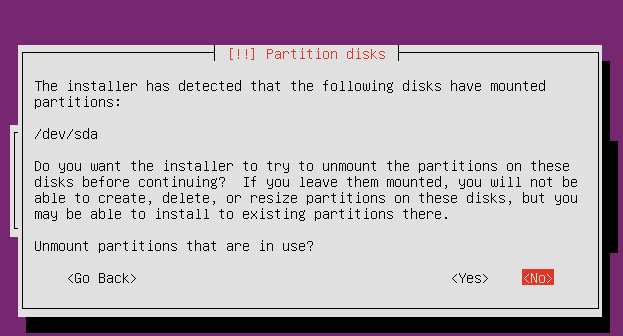
The installer has detected that the following disks have mounted
partitions:
/dev/sda
Do you want the installer to try to unmount the partitions on these
disks before continuing? If you leave them mounted, you will not be
able to create, delete, or resize partitions on these disks, but you
may be able to install to existing partitions there.
Unmount partitions that are in use?按照预期我们是希望完全自动化安装完Ubuntu, 而不是中途需要确认,这个提示选项是因为磁盘上有可用文件系统, 而Ubuntu的安装器会自动给你挂载到 /media 目录, 处于安全的考虑, 是否卸载较由用户确认.
要关闭掉这个选项, 让安装器自动卸载掉分区,在proseed file中, 添加上如下选项就可以了.
d-i preseed/early_command string umount /media || true之后就可以愉快的自动化安装完成, 去试试吧?

